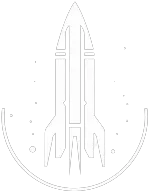Starfield Console Commands
A searchable list of all Starfield commands and cheats. Type the name of a Starfield console command into the search bar to filter commands.
For help opening the command console, click here. It is recommended that you backup your game before using any console commands.
Using the console will disable achievements. To use the console and enable achievements download and install the Achievement Enabler mod.

This command adds an achievement to the player's profile.
This command gives a character the specified perk. Skills and Backgrounds can be added.
This command adds the specified spell to the currently selected reference's list of spells.
This command adds a character to the specified faction.
This command advances a character's level by one.
This command attaches the specified weapon/apparel modifier.
This command executes a batch file. It runs a .txt file that contains console commands, which is convenient for certain actions that could otherwise be tedious.
This command will transport you to the the cell with the specified X and Y coordinates.
This command will clear any blood from the screen.
This command transports you to the specified cell name.
This command completes all quest stages. It finishes every quest in the game, not just the ones you've started, essentially completing the game.
This command is not recommended for regular use as it may cause the game to crash.
Please note that this action may unlock various quest-related Steam achievements if they haven't been unlocked yet.
This completes the specified quest or mission immediately.
This command will damage the specified attribute / actor value by the specified amount.
This command makes the selected object (including actors) invisible by not rendering it. To render the object, use the enable command.
This command duplicate all items in the targeted container and places them in the given container.
This command makes the selected object (including actors) visible by rendering it.
This command re-enables player controls. There are 15 optional values.
This command equips the selected character with the specified item. If the item isn't in their inventory, it's added. Use 'player.EquipItem' to target your own character. To unequip can item use the command UnequipItem.
This command exits the game.
This command will force modify the value of the specified attribute or actor value. ForceAV stands for "Force Actor Value."
This command forces the active weather to the specified type. There will be no weather transition. To change the weather gradually, use the command SetWeather.
This command gets the value of the specified attribute or actor value.
This command gets the value information of the specified attribute or actor value.
This command will return the day of the week.
This command returns the value of the specified global game setting.
This command checks if the specified object is in the specified cell.
This command gets the level of the targeted character or creature.
This command will get the relationship rank of two NPCs.
This command returns the IDs of all items, spells, game settings, and other elements that include the entered text in their names.
This command returns true if the target can be picked up and added to a container. Click on an object and enter this command.
This command will kill all hostile NPCs in the area.
This command will kill the selected actor. Click on the actor you want to kill, then enter the command kill and press the Enter key.
This command kills all actors.
This command will lock the targeted object, such as a door or container, with the specified difficulty level.
This command deletes the targeted object.
This command modifies the specified attribute or actor value by the specified amount.
This command modifies the provided player's miscellaneous stat by the given amount.
This command moves a character to specified actor and vice versa.
This command opens a character's inventory.
This command pays off all of your current bounties for the specified faction ID.
This command will add the specified number of digipicks (lockpicks).
This command will add the specified amount of credits.