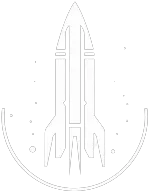PayCrimeGold Command
This command pays off all of your current bounties for the specified faction ID.
The syntax for this Starfield command is as follows:
Jail Type: 1 / 0 | Specify |
Confiscate Type: 1 / 0 | Specify |
Type: Combobox | The faction ID of the faction you wish to pay the bounty. |
In-Depth Description
The paycrimegold command allows players to immediately pay off a bounty for a particular faction in Starfield, emulating the act of paying off your crimes to the local authorities.
The syntax is as follows: player.paycrimegold (<jail> <confiscate> <faction ID>
<jail>: This parameter dictates if you're sent to jail.1: You will be sent to the faction's jail (default behavior if unspecified).0: You remain where you are.
<confiscate>: This parameter controls the fate of stolen items in your inventory.1: Stolen items are taken away.0: You retain stolen items (default behavior if unspecified).
<faction ID>: Represents the ID of the faction whose bounty you wish to pay off. This is essential if you can't directly target an NPC belonging to the faction. If you are targeting an NPC, the game will automatically use the faction ID associated with that NPC.
Effect
-
Immediate settlement: Once the command is executed, the bounty amount is immediately deducted from your inventory.
-
Customizable outcomes: The parameters allow players to choose the consequences of paying the bounty. This provides flexibility depending on whether the player wishes to face jail time or keep stolen items.
Example
If you want to pay your bounty, go to jail, but keep all stolen items: player.paycrimegold 1 0 <faction ID>
If you want to pay your bounty, avoid jail, and also keep all stolen items: player.paycrimegold 0 0 <faction ID>
Quick Overview
The PayCrimeGold command allows the player to pay off their bounty for a specific faction, with options to determine whether they go to jail or have their stolen items confiscated.
Command Builder
Examples
This command will pay your bounty to the Crimson Fleet. You will not go to jail and you will keep all of your stolen goods.
Help
- Open the console: Press the tilde key ~ to open the console. This key is generally near the 1 and Esc keys.
- Case insensitive: Commands are not case sensitive. This means you can enter them using lowercase or uppercase letters.
- Target commands: Commands that are highlighted as a 'target' command can be used to target your own character or an NPC/object. To target your own character, type
player.followed by the command. To target an NPC/object, click on the it and then type the command. - Leading zeros: All IDs, reference IDs, base IDs, etc. can be entered without the leading zeros. For example
00003348can be entered as3348. - Additional help: For more help on using console commands in Starfield go here.