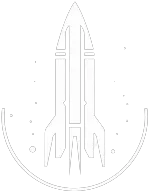MarkForDelete Command
ItemTarget
MarkForDelete
To target your character, use the command below:
player.MarkForDelete
This command deletes the targeted object.
Quick Overview
The MarkForDelete command marks the targeted object for deletion, ensuring its removal the next time its residing area or cell reloads.
It is particularly useful for players aiming to remove specific furniture or decorations from homes or other locations in the game.
Objects marked for deletion will display a [D] next to their reference ID upon re-targeting them in the console.
Players should exercise caution when using this command as there is no way to restore or retrieve objects that have been marked for deletion once the area has been reloaded.
Examples
MarkForDelete
This is the only way the MarkForDelete command can be used.
Help
Help
- Open the console: Press the tilde key ~ to open the console. This key is generally near the 1 and Esc keys.
- Case insensitive: Commands are not case sensitive. This means you can enter them using lowercase or uppercase letters.
- Target commands: Commands that are highlighted as a 'target' command can be used to target your own character or an NPC/object. To target your own character, type
player.followed by the command. To target an NPC/object, click on the it and then type the command. - Leading zeros: All IDs, reference IDs, base IDs, etc. can be entered without the leading zeros. For example
00003348can be entered as3348. - Additional help: For more help on using console commands in Starfield go here.
Was this helpful?