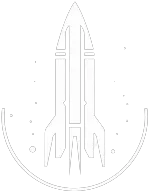GetGlobalValue Console Command
GetGlobalValue Command
This command returns the value of the specified global game setting.
The syntax for this Starfield command is as follows:
Variable | The variable whose value you want to get. |
In-Depth Description
The GetGlobalValue command allows players to fetch and display the value of a particular global game setting in Starfield. This can be useful for understanding certain game mechanics or the state of the world without diving deep into in-game menus or options.
The syntax is as follows:
GetGlobalValue <Variable>
<Variable>: This is the identifier for the global game setting you want to query. It's a name or code that the game uses to keep track of certain global values.
Starfield, like many modern RPGs, has a plethora of settings and variables that control different aspects of the game world. These can range from gameplay mechanics (like difficulty level) to story elements or world states (like whether a certain event has occurred).
The GetGlobalValue command allows you to query these settings and display their current value. This can be useful for understanding certain game mechanics or the state of the world without diving deep into in-game menus or options.
To see all a list of global variables, use the command ShowGlobalVars. This lets you see and then pick which ones you might want to query with GetGlobalValue.
Quick Overview
This command retrieves the value of a specified global game variable. This can provide insights into various game mechanics and story progressions.
This command is very useful when you need to check the state or progress of certain game mechanics or to troubleshoot issues related to game progression.
Command Builder
Examples
This command will checked whether random dragon attacks will take place.
Help
- Open the console: Press the tilde key ~ to open the console. This key is generally near the 1 and Esc keys.
- Case insensitive: Commands are not case sensitive. This means you can enter them using lowercase or uppercase letters.
- Target commands: Commands that are highlighted as a 'target' command can be used to target your own character or an NPC/object. To target your own character, type
player.followed by the command. To target an NPC/object, click on the it and then type the command. - Leading zeros: All IDs, reference IDs, base IDs, etc. can be entered without the leading zeros. For example
00003348can be entered as3348. - Additional help: For more help on using console commands in Starfield go here.