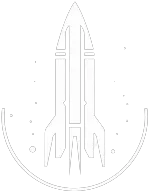Drop Command
This command drop the specified items from a character's inventory.
The syntax for this Starfield command is as follows:
Item ID | The ID of the item you wish to drop from your inventory. |
Amount Type: Number | The quantity of the item you wish to drop. |
In-Depth Description
The drop command forces the removal of specific items from a character's inventory.
If you wish to force a character to drop a specific item they possess, first ensure you have selected the character in the console. Then, enter the drop command followed by the item's ID and the desired quantity to be dropped.
To efficiently use the drop command, players might first want to use the ShowInventory command. This provides a comprehensive list of items currently in a character's inventory, including their respective IDs, ensuring accurate item selection and manipulation.
Quick Overview
After selecting a character, use drop <item id> <amount> command to make them drop items, even those that can't usually be dropped.
Use the ShowInventory command first to see the list of items along with their IDs.
Command Builder
Examples
This command will drop 5 sandwiches (which has the item ID 002543B7) from your character's inventory.
This command will drop 5 sandwiches from the targeted NPC's inventory.
Help
- Open the console: Press the tilde key ~ to open the console. This key is generally near the 1 and Esc keys.
- Case insensitive: Commands are not case sensitive. This means you can enter them using lowercase or uppercase letters.
- Target commands: Commands that are highlighted as a 'target' command can be used to target your own character or an NPC/object. To target your own character, type
player.followed by the command. To target an NPC/object, click on the it and then type the command. - Leading zeros: All IDs, reference IDs, base IDs, etc. can be entered without the leading zeros. For example
00003348can be entered as3348. - Additional help: For more help on using console commands in Starfield go here.