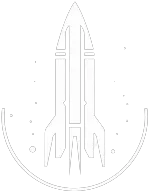ShowInventory Command
This command will display the IDs of every item in a character's inventory.
In-Depth Description
In Starfield, each item within the game world is assigned a unique identifier, commonly referred to as its "ID".
These IDs are essential for players who wish to interact with the game at a deeper level through the console, particularly for modifying inventories.
player.showinventory displays the contents of the player's inventory along with the associated IDs.
These IDs can then be used with the additem command to add additional amounts of an item to the player's inventory.
player.additem <Item ID> <Quantity> adds a specific quantity of an item to the player's inventory.
Example
If you have three Leeks in your inventory, if you use enter player.showinventory, you will see the following in the console:
5 - Leek (000669A5)
In this output:
5represents the quantity of Leeks currently in the inventory.Leekis the item's name.000669A5is the unique ID associated with Leeks.
With this knowledge, players can quickly adjust their inventory quantities. To add five more Leeks, they'd simply enter: player.additem 000669A5 5.
Quick Overview
The showinventory command displays a list of all the items in the player's inventory, along with their IDs. This is useful for finding the IDs of items you want to add to your inventory.
For example, if there are six Ship Parts in your inventory, the command player.showinventory will display:
6 - Ship Parts (0003FB19)
Examples
This command show a list of the IDs of all the items in your inventory.
Help
- Open the console: Press the tilde key ~ to open the console. This key is generally near the 1 and Esc keys.
- Case insensitive: Commands are not case sensitive. This means you can enter them using lowercase or uppercase letters.
- Target commands: Commands that are highlighted as a 'target' command can be used to target your own character or an NPC/object. To target your own character, type
player.followed by the command. To target an NPC/object, click on the it and then type the command. - Leading zeros: All IDs, reference IDs, base IDs, etc. can be entered without the leading zeros. For example
00003348can be entered as3348. - Additional help: For more help on using console commands in Starfield go here.