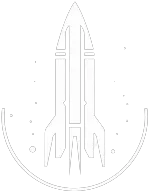DuplicateAllItems Console Command
DuplicateAllItems Command
This command duplicate all items in the targeted container and places them in the given container.
The syntax for this Starfield command is as follows:
Reference ID | The reference ID of the character or container who you wish to copy the inventory TO. |
In-Depth Description
The duplicateallitems command duplicates every item from a specified character's or container's inventory, then places these duplicates into another specified container or character.
The syntax is as follows:
duplicateallitems <target reference ID>
How to Use
- Direct selection: You can select the NPC or container by clicking on it with your mouse, which will save its reference ID into the memory of the game. Then enter:
duplicateallitems <target reference ID>
This will duplicate all items from the selected inventory into the specified target using its reference ID.
- Using reference IDs: You can use a specified reference ID for the source and target. This is useful when you want to duplicate items from a character or container that is not in your immediate vicinity.
The syntax is as follows: <source reference ID>.duplicateallitems <target reference ID>
Example
Using Lydia's inventory as a source (with a reference ID of a2c94), we want to duplicate items into a container with a reference ID of 89c78:
a2c94.duplicateallitems 89c78
Benefits
- Inventory multiplication: This command provides players with an efficient means to duplicate vital or valuable items, especially when resources are limited.
- Backup and storage: Useful for creating backup items or for stockpiling resources in specific locations.
Related Commands
removeallitems: This command is the antithesis toduplicateallitems. Instead of replicating items, it removes every item from the specified inventory, providing opportunities for clearing out spaces.
Quick Overview
The DuplicateAllItems command will duplicate all items in the inventory of the selected NPC and move them into the container with the specified refID.
For example, after selecting an NPC, entering duplicateallitems 89c79 will duplicate all items in that NPC's inventory and move them into the container with refID 89c79.
Command Builder
Examples
This command will copy all items in the NPC's inventory (that you have clicked) and place them into the container with the reference ID 89c70.
This command will copy all items in the inventory of the NPC with the reference ID a8c94 and place them in the container with the reference ID 89c70.
Help
- Open the console: Press the tilde key ~ to open the console. This key is generally near the 1 and Esc keys.
- Case insensitive: Commands are not case sensitive. This means you can enter them using lowercase or uppercase letters.
- Target commands: Commands that are highlighted as a 'target' command can be used to target your own character or an NPC/object. To target your own character, type
player.followed by the command. To target an NPC/object, click on the it and then type the command. - Leading zeros: All IDs, reference IDs, base IDs, etc. can be entered without the leading zeros. For example
00003348can be entered as3348. - Additional help: For more help on using console commands in Starfield go here.