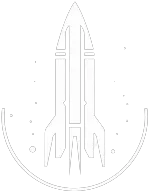Disable Command
This command makes the selected object (including actors) invisible by not rendering it. To render the object, use the enable command.
In-Depth Description
The disable command serves one primary purpose: to make the selected object disappear from the game world. This isn't just limited to inanimate objects; even actors (characters and creatures in the game) can be subjected to this command.
However, the disappearance goes beyond just the visual.
When an object is "disabled":
- Invisibility: The object won't render, meaning it won't be visible to the player.
- No Collision: The disabled object won't have any physical presence. This means players or other objects can pass through the space it occupied.
- AI Ignorance: AI-controlled characters and creatures won't recognize or interact with the disabled object.
- Scripting Continuation: Despite the object's invisibility and lack of collision, any scripting attached to it will continue to function. This ensures that vital game processes or quests don't break because of the object's disappearance.
When Is the disable Command Most Helpful?
- Navigational Convenience: If you're stuck in a tight spot or an object is blocking your way,
disablecan help you navigate through. - Cleaner Screenshots: If you're trying to take the perfect screenshot and a stray object or NPC photobombs your shot,
disablecan clear the scene. - Simplifying Complex Areas: In areas dense with objects, disabling a few can help in reducing visual clutter, potentially even improving game performance.
The enable Command
If you've mistakenly disabled an object, there's the counterpart enable command. This command brings back the disabled object, restoring its visibility, collision, and interactions.
Quick Overview
When disable is executed, the object becomes invisible, and collision detection is turned off. While AI processes will not act on the disabled object, any scripts attached to the object will continue to run.
Examples
This is the only way to use the disable command.
Help
- Open the console: Press the tilde key ~ to open the console. This key is generally near the 1 and Esc keys.
- Case insensitive: Commands are not case sensitive. This means you can enter them using lowercase or uppercase letters.
- Target commands: Commands that are highlighted as a 'target' command can be used to target your own character or an NPC/object. To target your own character, type
player.followed by the command. To target an NPC/object, click on the it and then type the command. - Leading zeros: All IDs, reference IDs, base IDs, etc. can be entered without the leading zeros. For example
00003348can be entered as3348. - Additional help: For more help on using console commands in Starfield go here.