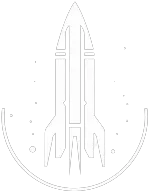bat Command
This command executes a batch file. It runs a .txt file that contains console commands, which is convenient for certain actions that could otherwise be tedious.
The syntax for this Starfield command is as follows:
File | The |
In-Depth Description
In Starfield, the bat command is used to execute a batch of console commands from a text file. This is useful for players who want to apply a set of commands without having to enter them individually in the console. For example, you might use it to spawn multiple items using the player.additem command.
Usage
Create a text file (with a .txt extension) containing a list of console commands, each command on a new line.
For example, it might look like this:
player.additem 0000000f 1000
player.additem 002BF65B
player.additem 002E3E85
player.additem 0031FCBF
player.additem 0026D96B
player.additem 000001F6
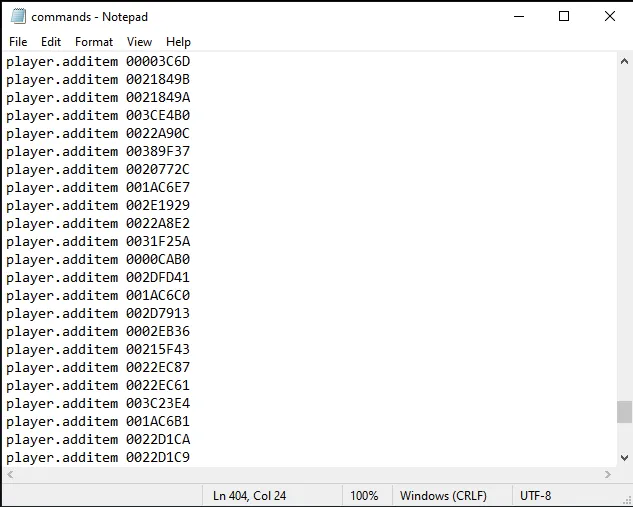
Place this text file in the game's root directory. This is in the following location by default:
C:\Program Files (x86)\Steam\steamapps\common\Starfield
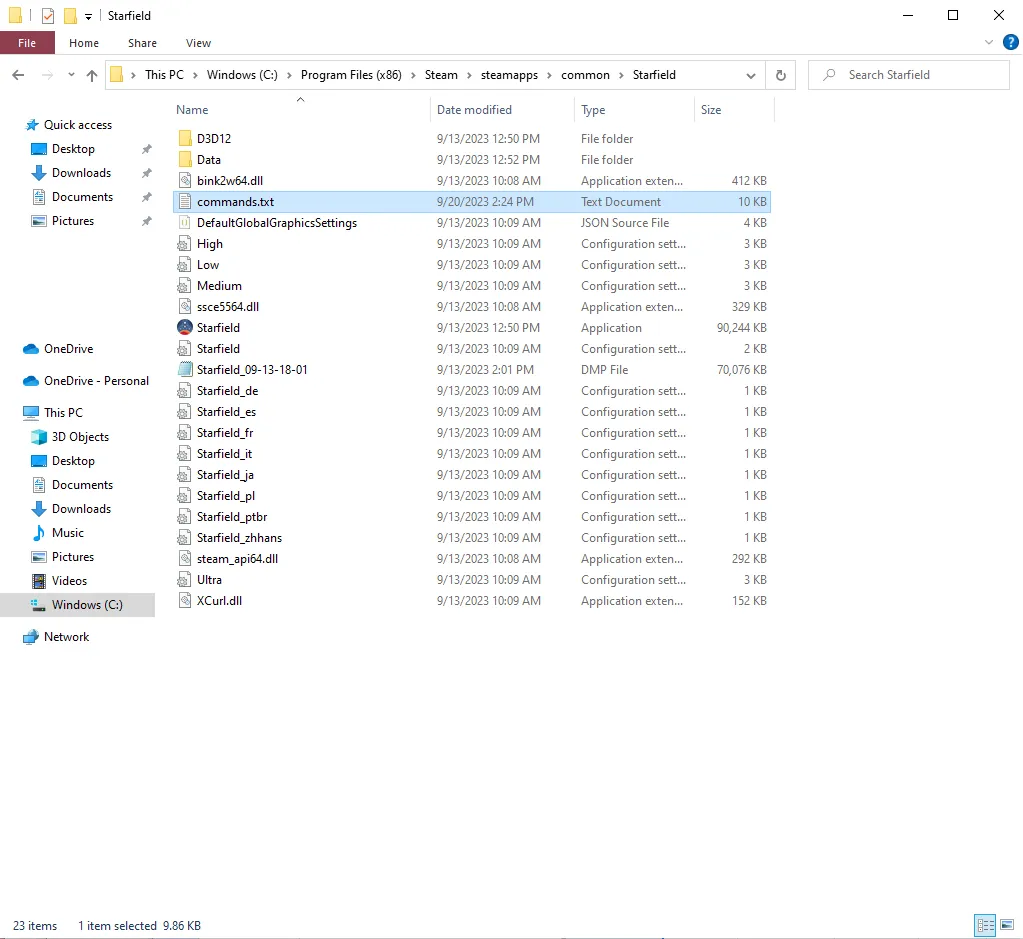
Next, in the game, players open the console by pressing the tilde (~) key. Then, they type the following command:
bat <filename>
Where <filename> is the name of the text file, without the .txt extension.
For example, if the text file is called test.txt, the command would be: bat text.
The console will then execute each command in the text file, one by one.
Command Builder
Examples
This command will execute the file, test.txt.
Help
- Open the console: Press the tilde key ~ to open the console. This key is generally near the 1 and Esc keys.
- Case insensitive: Commands are not case sensitive. This means you can enter them using lowercase or uppercase letters.
- Target commands: Commands that are highlighted as a 'target' command can be used to target your own character or an NPC/object. To target your own character, type
player.followed by the command. To target an NPC/object, click on the it and then type the command. - Leading zeros: All IDs, reference IDs, base IDs, etc. can be entered without the leading zeros. For example
00003348can be entered as3348. - Additional help: For more help on using console commands in Starfield go here.