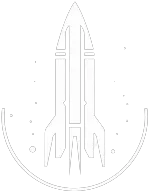Home Sweet Home

Build an Outpost
For this task, roam freely on a planet and open your scanner. Walk around until the "Outpost" prompt at the bottom of your screen turns white. At this point, you are able to place an Outpost.
Guide to Unlocking "Home Sweet Home"
To construct an outpost in the game, you need to roam freely on a planet and activate the Scanner F.
While exploring, you should look for the “Outpost” prompt at the screen’s bottom, waiting for it to change from gray to white.
This color change indicates a suitable location for building an outpost, and you can then press R to place one.
This process is only possible in specific areas, typically some distance from the landing site.
Simply placing the outpost is sufficient to earn the related achievement, with no additional construction required.
More Achievements