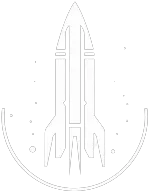RestoreActorValue Console Command
RestoreActorValue Command
This command restores the value of the specified attribute/actor value by the specified amount.
The syntax for this Starfield command is as follows:
The attribute or actor value to restore. | |
Amount Type: Number | The amount to restore the attribute / actor value by. |
In-Depth Description
The RestoreActorValue command in Starfield is a console command used to heal or restore a specific attribute of a character by a certain amount. This is especially handy if an attribute has been temporarily reduced due to game effects.
Restoration Limitation: This command will restore up to the character's normal maximum value for that attribute. If you attempt to restore beyond the maximum, the game will only restore up to the cap.
Temporary Reductions: This command is useful for restoring attributes that have been temporarily reduced, but won't work on attributes altered by commands like modAV, forceAV, or setAV.
The RestoreActorValue command allows players to instantly heal or restore specific attributes of their character, ensuring they can continue their adventure without being hindered by temporary reductions.
Quick Overview
The RestoreActorValue command increase a damaged attribute (actor value) by the specified amount, up to its regular value.
This will not correct attributes or actor values affected by modAV, forceAV, or setAV.
To decrease values, use the command DamageActorValue.
Command Builder
Examples
This command restore your character's health by 100 by the maximum amount that can be restored. For example, if your character's health was damaged by 50, then this command will restore 50 health since it is not possible to restore more than its base value.
Help
- Open the console: Press the tilde key ~ to open the console. This key is generally near the 1 and Esc keys.
- Case insensitive: Commands are not case sensitive. This means you can enter them using lowercase or uppercase letters.
- Target commands: Commands that are highlighted as a 'target' command can be used to target your own character or an NPC/object. To target your own character, type
player.followed by the command. To target an NPC/object, click on the it and then type the command. - Leading zeros: All IDs, reference IDs, base IDs, etc. can be entered without the leading zeros. For example
00003348can be entered as3348. - Additional help: For more help on using console commands in Starfield go here.