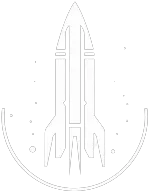Unlock Command
This command unlocks the targeted object.
Quick Overview
When executed, any targeted lockable object, such as doors or containers, will be unlocked.
This includes objects with higher security levels that typically necessitate a specific key.
The unlock command is advantageous for:
-
Bypassing Obstacles: Enables players to access areas or retrieve items from containers that might otherwise be inaccessible due to a missing key or a particularly challenging lockpicking scenario.
-
Exploration and Story Progression: Useful for players who might want to explore or progress in the story without the constraints of finding the correct key or lockpicking skills.
-
Debugging and Troubleshooting: Developers or modders can utilize this command to test various scenarios or ensure that certain pathways are accessible.
Examples
This command will unlock the targeted object.
Help
- Open the console: Press the tilde key ~ to open the console. This key is generally near the 1 and Esc keys.
- Case insensitive: Commands are not case sensitive. This means you can enter them using lowercase or uppercase letters.
- Target commands: Commands that are highlighted as a 'target' command can be used to target your own character or an NPC/object. To target your own character, type
player.followed by the command. To target an NPC/object, click on the it and then type the command. - Leading zeros: All IDs, reference IDs, base IDs, etc. can be entered without the leading zeros. For example
00003348can be entered as3348. - Additional help: For more help on using console commands in Starfield go here.