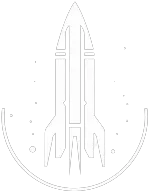StopCombat Command
NPCFactionTarget
StopCombat
To target your character, use the command below:
player.StopCombat
This command stops combat with a targeted NPC. It stops all aggression from the selected NPC. However, if other NPCs from the same faction remain hostile, the targeted NPC will resume fighting.
Quick Overview
The stopcombat command halts combat initiated by a specifically targeted NPC.
Upon execution, the selected NPC will immediately cease all aggressive actions. However, if other NPCs from the same faction remain hostile towards the player or allies, the initially pacified NPC might re-enter combat.
This command allows players to rapidly end conflicts with specific NPCs, especially useful in situations where combat was unintentionally instigated.
Examples
stopcombat
This command halts combat with the targeted NPC.
Help
Help
- Open the console: Press the tilde key ~ to open the console. This key is generally near the 1 and Esc keys.
- Case insensitive: Commands are not case sensitive. This means you can enter them using lowercase or uppercase letters.
- Target commands: Commands that are highlighted as a 'target' command can be used to target your own character or an NPC/object. To target your own character, type
player.followed by the command. To target an NPC/object, click on the it and then type the command. - Leading zeros: All IDs, reference IDs, base IDs, etc. can be entered without the leading zeros. For example
00003348can be entered as3348. - Additional help: For more help on using console commands in Starfield go here.
Was this helpful?