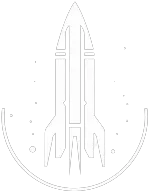slm player 2 Command
Player
slm player 2
This command will open the character creation menu, allowing you to change your character's looks, background, and traits.
Quick Overview
Be sure to use slm player 2 and not slm player 1. slm player 1 will reset your character's appearance.
slm player 1 is the new character setup. slp player 2 will allow you to customize your current player.
slm stands for "Show Looks Menu."
Examples
slm player 2
This command opens the character creation window.
Help
Help
- Open the console: Press the tilde key ~ to open the console. This key is generally near the 1 and Esc keys.
- Case insensitive: Commands are not case sensitive. This means you can enter them using lowercase or uppercase letters.
- Target commands: Commands that are highlighted as a 'target' command can be used to target your own character or an NPC/object. To target your own character, type
player.followed by the command. To target an NPC/object, click on the it and then type the command. - Leading zeros: All IDs, reference IDs, base IDs, etc. can be entered without the leading zeros. For example
00003348can be entered as3348. - Additional help: For more help on using console commands in Starfield go here.
Was this helpful?