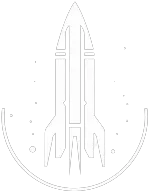SetEssential Command
This command sets a character as mortal (0) or immortal (1).
The syntax for this Starfield command is as follows:
Mortality Status Type: 1 / 0 | Specify |
In-Depth Description
The setessential command is used to define a character's mortality. Specifically, it determines whether an NPC (or the player) can be killed during gameplay.
The syntax is as follows:
setessential <base ID> <0 or 1>
0: Sets character as mortal.1: Sets character as immortal (essential).
How to use
-
Making an NPC immortal: To designate an NPC as essential (i.e., unkillable), use the base ID of the NPC followed by
1. When an essential character sustains fatal damage, they enter a 'bleedout' phase, collapsing but not dying. -
Making an NPC mortal: Use the base ID of the NPC followed by
0. This means they can be killed in-game.
Finding the Base ID
The base ID and not the reference ID must be used.
The reference ID is what appears when you click on an object or character with the command console open.
To find the base ID for an NPC use the help function and find the value that matches the NPC's name under the "NPC_" category in the results.
Considerations
- Essential NPCs: Be cautious about designating an originally essential NPC as mortal. If they die, certain quests or storylines might become inaccessible.
- Reloading: If an error occurs, reloading a previous save where the character is alive can rectify the situation.
- Checking essential status: To determine if an NPC is essential, select the NPC and enter the command
isEssential. If the console returns1.00then the NPC is essential, and we do not recommend changing their status to mortal.
Player as essential
- Players can set themselves as essential using the base ID
00000007. - While in the 'bleedout' phase, the player might occasionally not recover. To rectify, access the inventory and use a health potion to restore full health.
- Typically, the player character will momentarily collapse and then immediately revive with full health.
Quick Overview
This command defines a character's mortality status. A value of 0 makes a character mortal, while 1 renders them immortal.
Essential characters, when dealt near-fatal damage, won't die. Instead, they enter a "Bleedout" state, collapsing temporarily before regaining their stance.
Reference ID vs. Base ID: Ensure you're using the base ID, not the reference ID which appears when you click an object in the console. To find an NPC's base ID, use the help function in-game to search for them by name, recording whatever value matches their name under the "NPC_" category in the results.
Command Builder
Examples
This command will make the NPC with the base ID 0025G054 immortal.
This command will make the NPC with the base ID 0025G054 mortal.
This command will make your character, which has the base ID 00000007, immortal.
Help
- Open the console: Press the tilde key ~ to open the console. This key is generally near the 1 and Esc keys.
- Case insensitive: Commands are not case sensitive. This means you can enter them using lowercase or uppercase letters.
- Target commands: Commands that are highlighted as a 'target' command can be used to target your own character or an NPC/object. To target your own character, type
player.followed by the command. To target an NPC/object, click on the it and then type the command. - Leading zeros: All IDs, reference IDs, base IDs, etc. can be entered without the leading zeros. For example
00003348can be entered as3348. - Additional help: For more help on using console commands in Starfield go here.